MobiKwik, the pioneer of online recharges and bill payments, aims to offer a seamless and easy payment process that ensures instant broadband bill payment and also allows users to save on their payments by availing broadband bill payment offers of SuperCash or Cashback. Following are the key benefits of using MobiKwik for broadband online payment.
Instant payment
User is required to only follow a few simple steps to pay broadband bill online, using the MobiKwik app
Exciting offers
A user can avail huge broadband bill payment offers which include SuperCash and cashback offers. This way, MobiKwik ensures that users save consistently on their broadband payment
Secure transactions
Transactions on MobiKwik are completely safe and any data provided by the user to pay broadband bill online, is not available to any third party