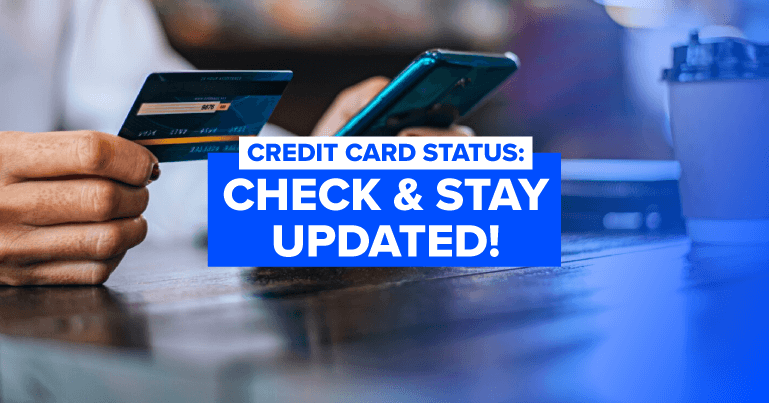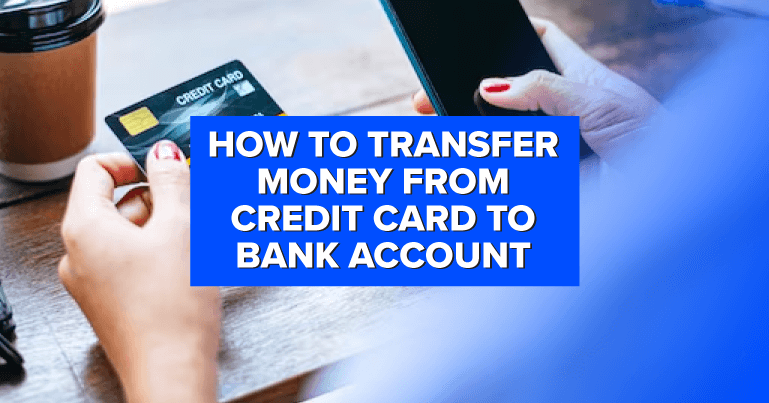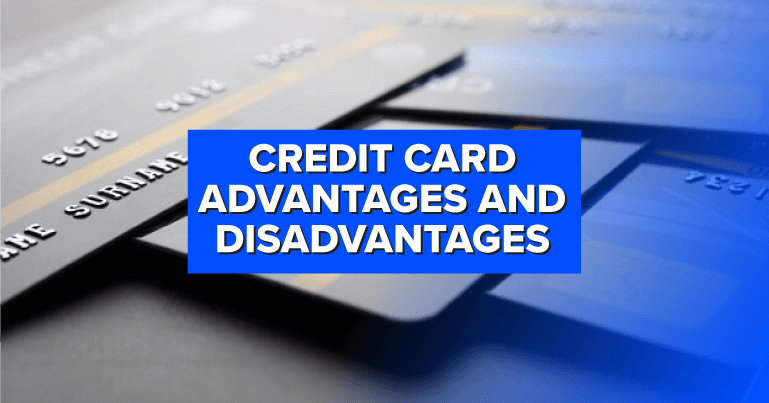Amongst all the essential monthly payments, rent is one of the largest. Moreover, for someone living from pay-cheque to pay-cheque, dealing with cash crunch is not a rare thing to happen.
However, if you are short of funds for something as important as paying rent, paying with a credit card can prove to be a life-saver. Also, what adds more to the relief is the convenience of the platform through which you pay your rent.
That’s where MobiKwik comes into play, the best app for rent payment through credit card. Also, you can leverage other financial services such as electricity bill payments, UPI & investments on the app.
It’s not just about the ease and convenience that glimmers your payment experience on MobiKwik, but we also got the right offers to make it highly rewarding.
Let’s guide you on how you can easily put the stress of rent payment behind you by using your credit card on MobiKwik.
Why Pay Rent with a Credit Card on MobiKwik?
There are several reasons why you should pay rent with a credit card on MobiKwik:
Rewards by MobiKwik:
There are exceptional offers that are always live on the app. You can get as much as ₹250 cashback on your rent payment via a credit card on MobiKwik.
Rewards on Credit Card:
Most credit cards offer rewards in terms of milestone benefits which you can achieve when you spend on Rent Payment via your credit card on the app. The benefits are subject to change and as per the credit card companies policies.
Preserve your cash:
Enjoy an interest-free period as per your credit card, which is generally up to 50 days from the date of rent payment offering more flexibility to manage your funds.
Build Credit Score:
Spending your credit card regularly with timely repayment can help improve your credit score. You can achieve a good credit score by using your credit line on rent payments since they occur every month.
A high credit score represents great credit-worthiness, which increases your chances of getting more credit cards or loans at a cheaper interest rate in the future. You can also check your credit score for free on the MobiKwik app.
Convenience:
Experience utmost convenience and safety with MobiKwik and get monthly reminders to pay your rent on time along with the running offers to save on the same. Paying on the app is always more convenient than paying via cash, cheque or bank transfers, as you do not need to enter your land-owner’s & credit card details again and again.
Read this :- Easy Steps: Transfer Money from Credit Card to Bank Account
How to pay rent online using a credit card on the MobiKwik app?
Paying rent on MobiKwik is a simple process. Here’s how you can do it:
- Install the MobiKwik app from the Google Play Store or App Store (iOS).
- If you are a new user, register and complete your KYC with the required details. You can simply login in case of an existing user.
- Click on the ‘Pay Rent’ option on the home screen OR search for ‘Rent’ in the search bar at the top of the app.
- Provide the bank details of your landowner such as account number and IFSC code, or simply enter their UPI ID to transfer rent hassle-free.
- Enter the desired rent amount and the landowner’s PAN card details. Check and apply any available offers & cashback at this point.
- Choose the ‘Credit Card’ option to proceed with the payment. Moreover, you can also choose to pay from one of the other options such as MobiKwik UPI, debit cards, and more.
- Provide the required details of your credit card and complete your payment after which you will get a confirmation of the same.
MobiKwik members can use rent pay service via credit cards & debit cards at a very small transaction fee which can be checked while doing the transaction. The minimum transaction for rent payment via card is ₹5000.
MobiKwik Rent Payment offers
Various discount & cashback offers are always available on the MobiKwik app when you pay Rent via a Credit Card.
Some of them are listed below. These are subject to changes from time to time.
| S. No. | Offer Details | As on |
| 1 | Use code SAVE250 to get up to ₹250 cashback | 10th July, 2024 |
| 2 | Use code RENTFIRST to get flat ₹50 cashback on first rent payment via MobiKwik | 10th July, 2024 |
Convenient & Rewarding- that’s what you experience on your house & commercial rent payment via a credit card on MobiKwik. Download the app now and pay rent using a credit card in a secured way along with a chance to earn rewards.