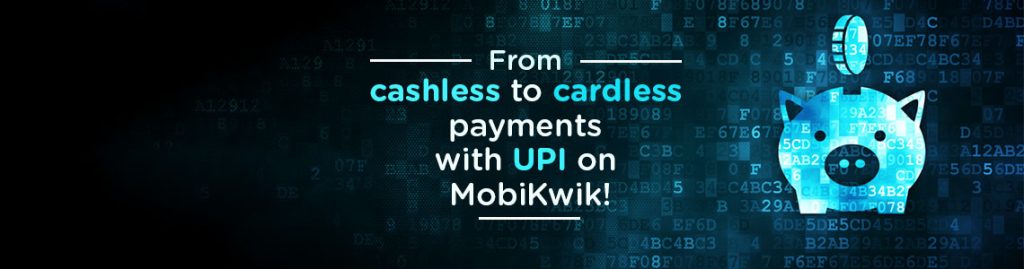Digital payments have revolutionized how we manage our transactions, with various Unified Payments Interface (UPI) options available to cater to diverse needs. Among them, UPI Lite and Pocket UPI stand out as innovative solutions. But how do they differ, and which one is best suited for you?
In this comparison, we’ll explore the features of both UPI Lite and MobiKwik’s Pocket UPI, highlighting their unique advantages without diminishing either.
Overview of Pocket UPI
Pocket UPI is an advanced feature that allows users to make UPI payments directly from their digital wallet without linking a bank account.
With Pocket UPI, users can enjoy the flexibility of making payments to any QR code or UPI ID using their wallet balance, making it an excellent choice for those who prefer using wallet funds for UPI transactions.
Key Features of Pocket UPI:
- No Bank Account Required: Users can perform UPI transactions without the need to link their bank account, offering an additional layer of security and convenience.
- Higher Transaction and Wallet Limits: Pocket UPI allows users to load up to ₹2 lakhs in their wallet and make transactions up to ₹1 lakh per day, which is higher than the limits offered by UPI Lite.
- Payment Flexibility: Pocket UPI supports payments to any QR code, UPI ID, or mobile number, providing more interoperability across platforms.
- Multiple Top-Up Options: Users can top-up their wallets via UPI, debit cards, or credit cards, ensuring a smooth transaction experience without linking their bank accounts.
- No Pin Required- Unlike standard UPI transactions, Pocket UPI simplifies the process by not requiring a UPI PIN but on device biometric security like Fingerprint / Face ID for each payment, making it quicker for everyday purchases.
- Streamlined Interface: Transactions using Pocket UPI are tracked separately in the transaction history, preventing clutter on your bank statement.
- Budgeting: Can be used to manage monthly budget for self and dependents by assigning a fixed amount to spend in a given duration.
Read this- What is Pocket UPI and How to Use it?
Overview of UPI Lite
UPI Lite, introduced by the National Payments Corporation of India (NPCI) in September 2022 🔗, offers a simplified way to carry out low-value transactions. With UPI Lite, users can make payments using an “on-device” wallet that does not require internet connectivity for transactions. This feature is especially useful for offline payments and areas with unreliable internet service.
Key Features of UPI Lite:
- Offline Payments: UPI Lite allows users to make transactions even without an active internet connection.
- Small Transaction Focus: Transactions are capped at ₹500 per transaction, and the total balance allowed in the UPI Lite wallet is ₹2000 at any point in time.
- Minimal Interface: The transactions carried out using UPI Lite don’t clutter your bank statement, as they’re recorded separately.
- No PIN for Small Transactions: Unlike regular UPI transactions, UPI Lite doesn’t require a UPI PIN for each payment, making it faster for everyday purchases.
Read this- How is MobiKwik Pocket UPI different?
Which One Should You Choose?
The choice between UPI Lite and Pocket UPI largely depends on your individual preferences and transaction needs. Let’s break it down based on user requirements:
| Feature | UPI LITE | Pocket UPI |
| Overview | UPI LITE is a feature within the UPI apps, allowing low-value transactions with minimal hassle. | Pocket UPI is an enhanced feature of MobiKwik’s wallet, enabling UPI payments directly from the wallet balance. |
| Transaction Limit | ₹500 per transaction | ₹1,00,000 per transaction |
| Daily Spending Limit | ₹4000 | High flexibility |
| Wallet Capacity | ₹2000 | Up to ₹2,00,000 |
| Offline Transactions | Available, transactions can be processed without internet connectivity | Not available, requires internet connectivity for transactions |
| Replenishment | Top-up via linked account | Top-up via UPI, debit, and credit cards or from other Pocket UPI users |
| Visibility | Transactions not visible in bank statements; daily SMS updates provided | Transactions visible in wallet; option to receive money in wallet or bank account |
| Security | Biometric or device pattern required for access; no additional UPI PIN is needed | Biometric authentication; no bank account linking is required for UPI payments |
| Refunds | Unused balance credited to the linked account upon disabling UPI LITE | Access funds can be transferred directly into a bank account at 0 fee |
| Transaction Speed | Fast transactions, especially in offline mode | Fast transactions, instant settlements |
| Bank Account Linking | Required for top-up; no direct link needed for transactions | Not required for making UPI payments; can use wallet balance |
| Notification System | Daily SMS for transactions; no real-time updates on the app | Real-time SMS updates and notifications within the MobiKwik app |
| Support for QR Codes | Limited to UPI LITE functionality; may not support all QR codes | Fully supports payments via any QR code or UPI ID |
| Device Compatibility | Requires a device with biometric or pattern authentication | Requires a smartphone with internet access |
| Handling Disputes | Disputes managed by the issuing bank | Disputes handled within the MobiKwik app or support system |
| Transaction History | Limited to daily SMS updates; not visible in bank statement | Detailed transaction history available within the MobiKwik app |
Conclusion: Choose What Suits Your Needs
In conclusion, UPI Lite and Pocket UPI are both excellent tools, each catering to different payment needs. UPI Lite is perfect for users looking for a simple, offline-capable solution for small-value transactions, while Pocket UPI shines for those who need higher transaction limits and greater flexibility, all without linking a bank account.
Ultimately, your choice depends on your payment habits, transaction amounts, and preference for convenience or privacy. Both options are secure and user-friendly, offering distinct advantages that suit different kinds of users. Whether you choose UPI Lite or Pocket UPI, the power is in your hands to decide how you want to manage your digital payments.