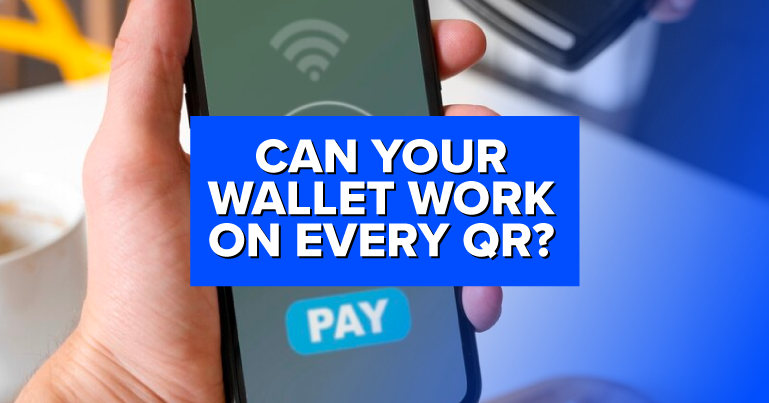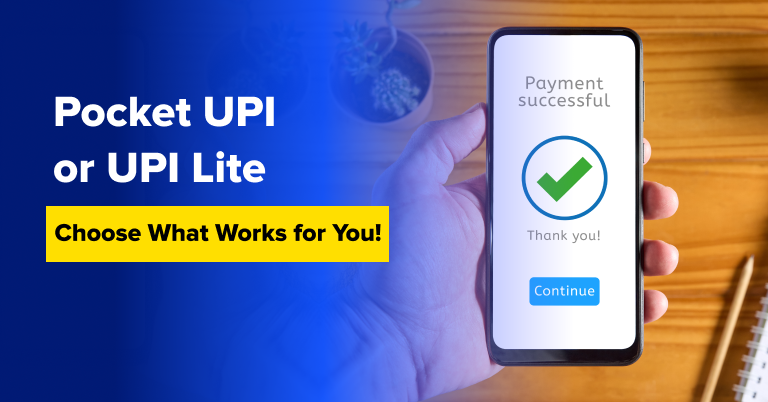For digital payments, you either use UPI linked to bank accounts or linked to the wallet. The latter offers numerous benefits, including:
- No minimum balance requirement
- Add money as required
- Biometric authentication
- Required a smartphone, internet, and bank account only
Very often, wallets work on the same operator. But for many, using a digital wallet is convenient, as the users can keep track of their spending, budget accordingly, and keep their bank statements neat.
What is a Wallet UPI?
As the name suggests, when your digital wallet makes UPI (Unified Payments Interface) payments without linking your bank account, it becomes a Wallet UPI. It enables users to add and pay money using the UPI infrastructure from their wallet.
What is Pocket UPI?
Pocket UPI is a powerful feature introduced by MobiKwik for the digital wallet that enhances its functionality manifolds.
With Pocket UPI, your MobiKwik wallet gets interoperability, which simply means you can make payments across all operators’ QRs and UPI IDs seamlessly.
Also read – Is Your Wallet Powerful Enough?
Apart from the regular wallet benefits, the additional benefits include:
- Pay to any QR or UPI with the wallet balance
- Bank account linking is not mandatory
- No server downtime on your side
- Instant settlements
- Top-up via UPI, Debit, and Credit Cards
- Receive money directly to your wallet from any digital source
How to use Pocket UPI?
The first step is to top-up or add money to the wallet in a few simple steps:
- Open your MobiKwik app
- Go to Pocket UPI
- Tap on the ‘Add Money’ icon
- Enter amount
- Choose payment option
- Enter details, if you are adding for the first time
- For cards, you will be redirected to the bank’s secure page for entering OTP and redirected to the MobiKwik app upon completion
- Done
After the top-up, you can use Pocket UPI to pay to
- Any QR Code
- Any Contact
- Any Number
- Any UPI ID
How to pay using Pocket UPI
- Open MobiKwik app
- Tap on the Scan Icon
- Scan the recipient’s QR
- Enter the desired amount
- Choose Pocket UPI from the drop-down menu
- Tap on Confirm Payment
- Done
For paying a Contact, Number, or UPI ID
- Open MobiKwik app
- Tap on the Scan Icon
- Enter Name/Number/UPI ID in the Bottom Bar
- Enter the desired amount
- Choose Pocket UPI from the drop-down menu
- Tap on Confirm Payment
- Done
With a higher UPI transaction limit and ease of transactions, Pocket UPI transforms your regular MobiKwik wallet into an omnipotent wallet that gives you the freedom to pay without any limitations.