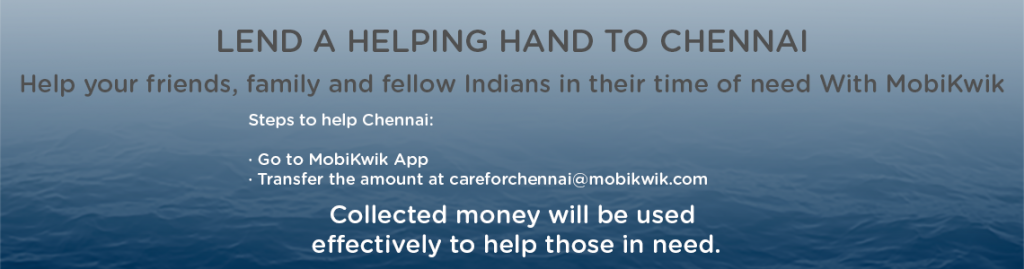This past decade has seen a sudden increase in the digital footprints that we have started leaving all over the World Wide Web. We are always on the lookout for everything that simplifies and elevates the standard of living.
Nobody now has the patience or the time to look for change, count tens and hundreds. The pace of life is now fast and our payments are faster!
The promise of easy, swift and hassle free payments has successfully attracted us all. Just put in your card details or enable the net banking on your account and voila, you’re all set. Digital payments for us have been really simple and time saving.
All those obsessed with the tech world-must have heard of UPI. For those who are hearing it for the first time, UPI stands for Unified Payments Interface. It is a digital wallet feature that facilitates payments directly from one bank to the other, without any transfer charges. It eliminates the need to enter bank details every time a bank transfer has to be made.
Read This- What is Pocket UPI and How to Use it?
Well, UPI is not just about bank to bank transfer! UPI handle can also be used to make direct payments at all your favourite brands. Be it Amazon or be it Flipkart, the hassle of adding bank details has been replaced by the Kwik payments via UPI. With MobiKwik UPI handle, ikwik, users can now pay at Amazon, Uber, Grofers and many other top brands in a few simple steps!
How to UPI via MobiKwik?
It’s time to bid goodbye to old practices of putting in bank details repetitively and say Hi to the simple process of UPI.
- Go to your favourite brand app you want to make transaction on
- Shop all that you want and proceed to pay
- Select BHIM UPI as your chosen payment method
- Type your UPI ID (mobilenuber@ikwik) in the blank given
- Tap on the link that you will receive on your text message from the brand you are shopping at OR open the MobiKwik app
- Look for ‘UPI Payment Request’ on the Home screen itself
- Click on ‘Pay Now’
Bingo! Your payment is successful. You have officially experienced the world of instant payments.
Read this- Kahaani UPI ki….
Don’t have a UPI ID with MobiKwik? Let’s make one now!
- Click on transfer money
- In the Bank to Bank section, click on ‘Start Now’
- Enter your bank name or select from the available options
- Send the automatically generated message
Welcome to the ikwik family! You can now pay at your favorite merchants like Amazon, Flipkart, Uber, Shein, Grofers and Nykaa via MobiKwik UPI.
So put on your skates and let’s start rolling. Shop now and pay via MobiKwik UPI, anywhere and everywhere.