Using MobiKwik to make a life insurance online payment is fairly simple. You do not need to sign up every time you use the MobiKwik App or Website. Instead, follow the simple steps listed below, and you are done!
- Download the MobiKwik App.
- Click on 'Recharge/ Bill Pay' option on the home page.
- Now select 'Insurance' from the available options.
- Select your insurance premium operator.
- Enter your policy number.
- Enter your date of birth and proceed with the payment option.
- You will get your premium details.
- Click on the 'Make Payment' to conclude the procedure.
Great! Now you know how to pay life insurance premium online via MobiKwik. So use MobiKwik, and enjoy comfort and safety! Make sure you are opting for the most suitable payment option as Mobikwik offers multiple payment modes, such as Credit Card, Debit Card, UPI, Net Banking, and Wallet. In addition, you can use the option 'ZIP' to avail instant credit & make your premium payments later at a specific time.
Pay Insurance payments for Tata AIA Life Insurance, HDFC Life Insurance, Bajaj Allianz General Insurance, ICICI Prudential Life Insurance